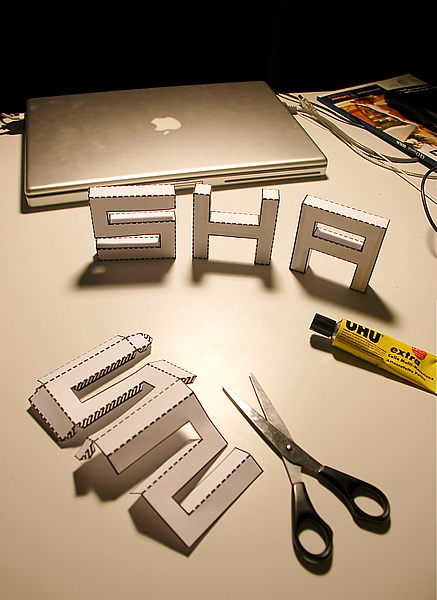martes, 28 de octubre de 2014
lunes, 27 de octubre de 2014
3º ESO ASSIGNMENTS
COMPULSORY ASSIGNMENT:
You have to do 2 plates of technical drawing. The plate has to have margins and a data table as the pictures indicate:
In one plate you have to draw a figure in cavalier perspective and below the figure draw the views (front, plan and a side according to the arrow that you have to draw to indicate the front).
In the other plate the same but the figure must have in isometric perspective.
You can choose any of the figures we have been working in the class.
To draw in isometric perspective without template place your set square as in the following figure:
DEADLINE: November 28th
OPTIONAL Assignment: Draw the 12 isometric perspective in the following links. To draw you a small line have to clic once and to erase clic again over the line. To check you have made the assignment you have to do an screenshot on each figure (to do an screenshot you have to press down the key "Impr Pant", next to key "F12" on your keyboard) and paste them in a word document. Then you have to send me the word document with the 12 pictures. Here are the 12 links:
Perspective 1. Perspective 2. Perspective 3. Perspective 4. Perspective 5. Perspective 6. Perspective 7.Perspective 8. Perspective 9. Perspective 10. Perspective 11. Perspective 12.
OPTIONAL Assignment for this quarter: LETTERS IN 3-D
Write your name in 3-D. Download the font for creating letters in 3d from here. Install the font in your computer and open a Word document. Print the letters of your name in a size bigger than 600 pt. (each letter in a sheet of paper). Color them, cut out and glue.
On your notebook draw the letters using cavalier perspective. You have to take 2 pictures: one to the letters and another to the cavalier drawing. (Send them to the teacher: tecnologiajdaniel@gmail.com)
You have to do 2 plates of technical drawing. The plate has to have margins and a data table as the pictures indicate:
In one plate you have to draw a figure in cavalier perspective and below the figure draw the views (front, plan and a side according to the arrow that you have to draw to indicate the front).
In the other plate the same but the figure must have in isometric perspective.
You can choose any of the figures we have been working in the class.
To draw in isometric perspective without template place your set square as in the following figure:
DEADLINE: November 28th
OPTIONAL Assignment: Draw the 12 isometric perspective in the following links. To draw you a small line have to clic once and to erase clic again over the line. To check you have made the assignment you have to do an screenshot on each figure (to do an screenshot you have to press down the key "Impr Pant", next to key "F12" on your keyboard) and paste them in a word document. Then you have to send me the word document with the 12 pictures. Here are the 12 links:
Perspective 1. Perspective 2. Perspective 3. Perspective 4. Perspective 5. Perspective 6. Perspective 7.Perspective 8. Perspective 9. Perspective 10. Perspective 11. Perspective 12.
OPTIONAL Assignment for this quarter: LETTERS IN 3-D
Write your name in 3-D. Download the font for creating letters in 3d from here. Install the font in your computer and open a Word document. Print the letters of your name in a size bigger than 600 pt. (each letter in a sheet of paper). Color them, cut out and glue.
On your notebook draw the letters using cavalier perspective. You have to take 2 pictures: one to the letters and another to the cavalier drawing. (Send them to the teacher: tecnologiajdaniel@gmail.com)
3º ESO: DRAWING IN ISOMETRIC PERSPECTIVE
Clicking on the picture you go to a webpage where you can draw in isometric perspective. Use the dots as a guide and once you've finished hide it and your drawing will look perfect!!! And important feature is that you can draw circles!!!!
martes, 21 de octubre de 2014
martes, 14 de octubre de 2014
Programación de videojuegos con "Scratch"
Scratch nos proporciona un entorno fácil y amigable para programar videojuegos. En el siguiente video se puede ver a un niño de 8 años explicando su programación del juego Arcanoid.
lunes, 13 de octubre de 2014
jueves, 9 de octubre de 2014
3º ESO: Improve your spatial view playing
Use your intelligence with the next intensive puzzle game - Interlocked!
A 3D puzzle game with a chilling atmosphere.
You know those puzzles consisting of a few wooden blocks that are impossible take apart? Then you know Interlocked. Each level, you’re given a unique 3D puzzle consisting of blocks that hold each other together. Take it apart and you'll feel ten times as smart :-)
Use the Glance Tool, looks like an eye, to rotate the puzzle with the mouse. Use the Pull Tool, looks like a hand, to click and drag on a piece to pull in the desired direction. You may switch between the modes using spacebar.
A 3D puzzle game with a chilling atmosphere.
You know those puzzles consisting of a few wooden blocks that are impossible take apart? Then you know Interlocked. Each level, you’re given a unique 3D puzzle consisting of blocks that hold each other together. Take it apart and you'll feel ten times as smart :-)
Use the Glance Tool, looks like an eye, to rotate the puzzle with the mouse. Use the Pull Tool, looks like a hand, to click and drag on a piece to pull in the desired direction. You may switch between the modes using spacebar.
martes, 7 de octubre de 2014
PROGRAMA QCAD
Para descargarte el programa pincha en la imagen:
Videos de introducción al uso del programa:
Suscribirse a:
Entradas (Atom)